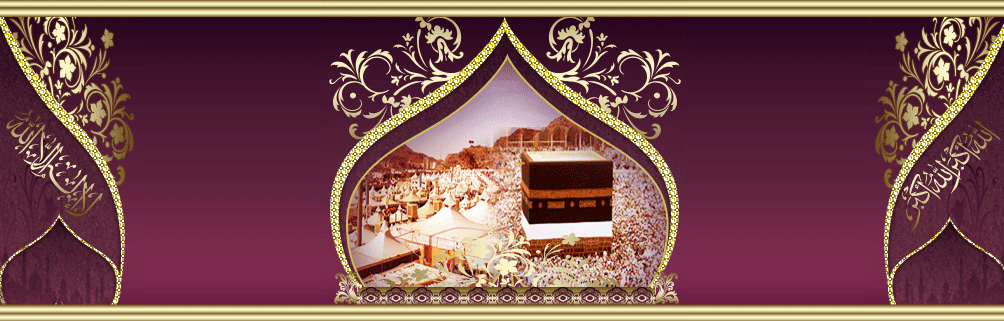Tutorial … make a big optimized AIO CD
Am sure all of you have seen the AIO collections and even know how to make one, so what is new in this tutorial?
In this tutorial we are going to make a big AIO one, say like Norton
2006 AIO OR MacAfee AIO …. What ever, the main thing is you want to put
more than 1G on a simple 700MB CD.
So what do we need?
1.Autoplay media studio : to build the autorun interface for your collection
2.CDimage GUI beta 3 or the more resent one you get : to optimize the files
Optimize ? …. What dose that mean ?
Let us have it in a simple way before we see the pictures. Optimize
means that we have some programs that have some files repeated in each
one
In our example we will optimize a Norton products, so let us take a look in that.
-Norton antivirus : this is only the antivirus
-Norton internet security : antivirus + firewall
-Norton system works : antivirus + firewall + utility
Do you see what I mean now ? … as long as there is something shared
between any program and the other then we can use optimization to reduce
the size of the final package. And this is what we will learn in this
tutorial
Am not going to talk about Autoplay media studio in here , I think most
of you know how to use it , or you can use any autoplay program to build
your interface
Even if you did not build an interface it is ok , but it is better to have one
I made an autorun design for my Norton 2006 AIO package and it looks like this
And let us take a look at the file size of this collection

Note that I have removed the win9x files from this pack , otherwise the
size should be more than this for sure, but anyway … we are talking here
about how to place the 982MB we have on a normal 700MB CD.
As to say we want to make an iso file that look like this
Now you can see that we did optimize the size from 982mb to 692mb …
I talk too much …. Sorry
Let us get to work ….
-Now let us say you have your files and design done and they are all in one folder
-We will now use the CDimage GUI to handle the optimization
In the root : browse to where you have stored your files and design and
then select where you want to save the final iso and select a name for
it
Remember to select this option, just incase if there is any hidden files
Here I did select to allow long filenames and not to convert the
lowercase into an uppercase ones …. Such options is up to you after all
and you should have your try and error tests
This is the main item … the trick if we can say so. When you select this
option then if there is any duplicated files it will be included only
once as a file but virtually it will be added as size
What crap ? …. Are you lost ?
Let us make it simple …. Say there is a file named [file.exe] with a
size of 15mb, and this file is duplicated about 10 times …. So the
optimization will add it only once as a 15mb, but in the total size of
the CD there will be 15x10 = 150 MB of the total size just for that file
Got it now ? …. I hope you did
Let us continue the pictures and you will see what I mean more clear
In this picture I have selected to ignore the max image size … say I
want to burn on a DVD … it is up to me, right ? … Then select the volume
label for the iso CD as you like… the Vol. name is differ than the CD
name. I think you know this point
Once you are done , then it is time to start the optimization, press the
button and let the program do its job, once it is started you will be
directed to the message tab window
Now let us analyze the results :
-the image size was over 1G bytes [before]
-make sure the program is getting its source from the path you have stored your files in
-the optimization is done and we were able to save about 30% of the final size
-size after optimization is 726 bytes, and that is sure less than 1034 bytes as you can see it by your self
That is what we call an optimization and this is the way to fit your collection on a normal CD
Just remember that the optimization is done only when there is a common
files in between, that is to say you can not make optimization for
Norton antivirus + MacAfee spam + outpost firewall …. It is so clear
that there is nothing common in between them
__________